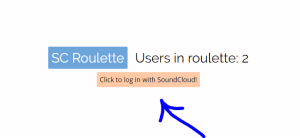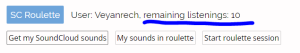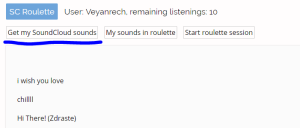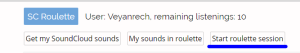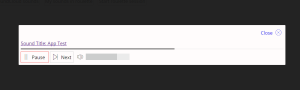I’m not a native speaker, so , please sorry=)
This text about small service, which (I hope so) will help you to promote your new sounds/songs on SoundCloud. Of course it’s free.
The target audience are new musicians, who doesn’t have enough followers on SoundCloud and listenings on it. This roulette is a collaboration between musicians: I listen to your music, you listen to my music. It’s simple (I think… I hope… I believe).
How does it work?
SC Roulette is a kind of roulette (surprise). The main thing – you will listen to different music in almost random way.
So, first of all, it will be great to log in =)
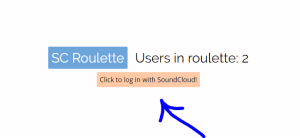
When you logged in for first time you ‘ ll get 10 free plays.
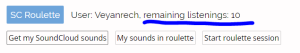
Adding music to roulette:
1) Click “Get my SoundCloud sounds”
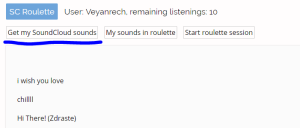
2) Click “Add to roulette”

After you ‘ ve added sound to roulette you ‘ ll see following messages: “In roulette already”.

And if you click “My sounds in roulette” you ‘ ll see all your music in system with sum of plays of your music.

To start music listening click “Start roulette session”.
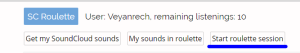
You’ll see the player.
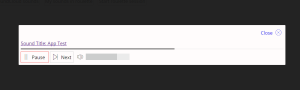
Yes, I know, it’s ugly, but I think it’s also simple to understand what to do here, beauty will be later =)
So, you click “Play” and listen. The new listening point you’ll earn after a while: usually 45 seconds – depends on sound’s duration.
In the same momnet when you earn one listening point the link to the current sound will appear, you are able to go the song’s page.
Every time when somebody listen to your music one listening point will be deducted.
That’s it!
UPDATE !
Video tutorial ENGLISH version
Video instruction in russian
P.S. I’m not a native speaker, so if you found mistakes, let me know, thanks =).