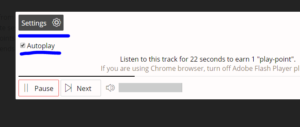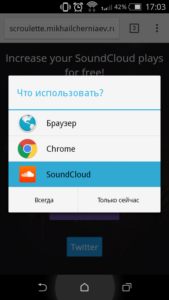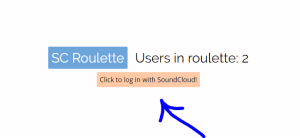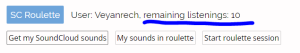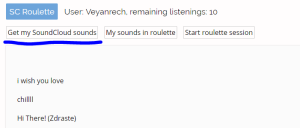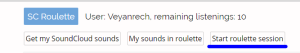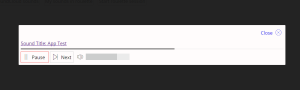Category: En
SCRoulette BUG fixing
Hello everybody!
It’s great to see how you use SCRoulette! More than 60 users. Great! I see a lot of music. But… there is no limit to perfection. And today I found a bug.
Everybody can add in roulette non-private songs. Also it is possible to delete song from SCRoulette. But when somebody adds song in roulette and delete this song from SoundCloud profile I can not manage this. Also the owner of the deleted song may forget about his/her music in SCRoulette. So, I decided that it is right to delete song if it doesn’t exist. Thankfully to SoundCloud API I can find not existing tracks.
When somebody will start session and if he/she will find not existing track, this track will be deleted, and after a second another track will be available for listening.
html css clock
Keep playing with css animations. Just little bit of rotation of elements. No javascript.
See the Pen html css clock by Mike Cherniaev (@mikecherniaev) on CodePen.
HTML/CSS toggle button
I just wanted to do something small and usefull for certain future projects =)
So I decided to create the toggle button with simple animations. Yes, maybe it’s not perfect, but it’s simple and it works!
See the Pen toggle by Mike Cherniaev (@mikecherniaev) on CodePen.
New statistical parameter in SCRoulette
I’ve just added a new statisitcal parameter in SCRoulette – rating.
At this moment this parameter doesn’t affect on anything. It just shows the ratio of number of plays (registered plays when you earn one playpoint) to number of attempts to play. It’s very simple. But I think that this rating parameter will help you to understand what people like or not.
Possible errors with SCRoulette
Few days ago I noticed in statistics of SCRoulette strange URLs, like http://blabla/?err=_err … stuff like that. Obviously, it means that somebody faced with some errors on website. Yes, errors, but why did they appear?
I think, that the only cause of error like that, is the SoundCloud mobile application. And it may appear, when somebody tries to log in using the mobile application. Concrete moment – when browser asks what application do you want to choose to log in:
So, if you whant to log in with mobile app, it seems to me that you’ll not succeed, unfortunatly. Use browser.
P.S. I don’t know how it works with iPhone.
P.P.S. If you found some errors, or you have some ideas about scrouleete, feel free to comment here, on YouTube, Twitter (use #scroulette tag)
Why you should try the SCRoulette
It’s a good question, isn’t it?
First of all, what is SCRoulette? I tried to describe it, also with including of the tutorial, here… But, it’s boring.
So, SCRoulette is a free tool to promote your music within SoundCloud service. The basic actions that are expeced from users:
- Log in with SoundCloud
- Add your own songs
- Listen to other music
- Optional – give good comments to music you loved
Basically, main idea is to listen to music and allow other musicians listen to your songs.
You may say “…man, SoundCloud has a search tool, new Discover feature and so on…” Yes , you are right, but, for example, my songs are not appear in the search, and your songs are not appear there so often too, I think =) So, with scroulette I hope to build self moderated community and now I can say, that practically every song in scroulette may be heard by somebody.
But we need more people XD
And yes, it’s free (as I said it onse, just in case =) ), but scroulette does not give you promises to increase the number of followers in 10 times in one second – only when other people really liked your music. I think it’s honest.
Enjoy! _______________b( O_o )d
Adobe Flash and Chrome and SoundCloud
Early in the morning I opened Chrome to see how good or bad is my scroulette app. In Chrome music doesn’t play, wtf…
Dev console and the network tab showed me that browser trying to load some flashSound.swf stuff. Ok, Google…
This link , and this link , and this answer:
After investigation it seems to be related to issues with the flash player. Proof is that if you go here chrome://plugins/ and disactivate the flash player it will work again in Chrome. But obviously when developing a site you don’t want the site to work just for you.
Soundcloud Api seems to use soundmanager2 as a base to handle audio stream that itself have 2 modes flash and html5. The issue is that if the flash player is avaible it will try to use it and fail while if it’s not available it will just use html5 and work right away.
So, according to this comment I decided to know what’s going on with Adobe Flash. Yes, it was turned on and then I turned it off. Now scroulette works.
Bootstrap-like media queries
If you, kind stranger, ask me, what the hack is this post, I ‘ ll answer that it’s just for myself =)
This is a bone for responsive css like in bootstrap. Nothing more.
@media (min-width: 1200px) {}
@media (min-width: 992px) and (max-width: 1199px) {}
@media (min-width: 768px) and (max-width: 991px) {}
@media (max-width: 767px) {}
SC Roulette! Promote your songs with Soundcloud
I’m not a native speaker, so , please sorry=)
This text about small service, which (I hope so) will help you to promote your new sounds/songs on SoundCloud. Of course it’s free.
The target audience are new musicians, who doesn’t have enough followers on SoundCloud and listenings on it. This roulette is a collaboration between musicians: I listen to your music, you listen to my music. It’s simple (I think… I hope… I believe).
How does it work?
SC Roulette is a kind of roulette (surprise). The main thing – you will listen to different music in almost random way.
So, first of all, it will be great to log in =)
When you logged in for first time you ‘ ll get 10 free plays.
Adding music to roulette:
1) Click “Get my SoundCloud sounds”
2) Click “Add to roulette”
After you ‘ ve added sound to roulette you ‘ ll see following messages: “In roulette already”.
And if you click “My sounds in roulette” you ‘ ll see all your music in system with sum of plays of your music.
To start music listening click “Start roulette session”.
You’ll see the player.
Yes, I know, it’s ugly, but I think it’s also simple to understand what to do here, beauty will be later =)
So, you click “Play” and listen. The new listening point you’ll earn after a while: usually 45 seconds – depends on sound’s duration.
In the same momnet when you earn one listening point the link to the current sound will appear, you are able to go the song’s page.
Every time when somebody listen to your music one listening point will be deducted.
That’s it!
UPDATE !
Video tutorial ENGLISH version
P.S. I’m not a native speaker, so if you found mistakes, let me know, thanks =).